Tips For Planning A Virtual Funeral
As of the writing of this blog, the coronavirus is still active in the United States and other countries. For that reason, and possibly others, many friends and relatives of a deceased loved one may have decided that the planning of a virtual funeral is indeed called for. Prior to, when COVID-19 changed the world, virtual funerals would have been a blessing for various friends and family who found it difficult to travel long distances for the wake, funeral service, burial, etc.
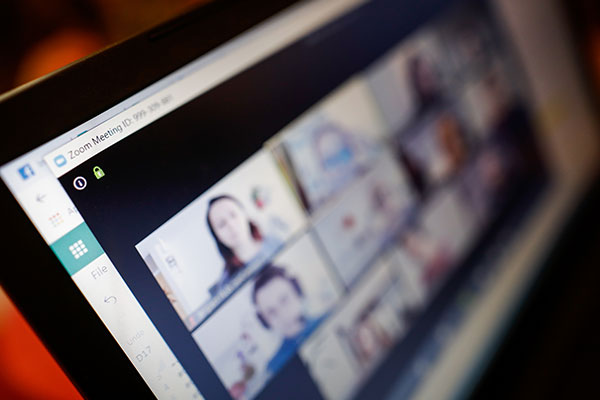
Today, virtual funerals are commonplace, however. In any case, if the virtual funeral is for the purpose of keeping everyone healthy, or if it offers an alternative to long-distance travel, it will be instrumental in friends and family being able to come together, share stories, and celebrate a life.
However, if you have never created a virtual event, you may need some inspiration and instruction. Your chosen funeral home should be able to give you on-demand help and a new high-tech opportunity to memorialize your friend or loved one through the planning and execution of a virtual funeral.
Here is some advice, in the meantime.
Technology Set Up
Based on your event type, here are some popular options for technology…
To set up individual time slots:
- Gruveo
- Calandly
For a virtual gathering:
- Skype
- Zoom
You can use your own live streaming platform and equipment if you choose with:
- Facebook Live
- Periscope
Based on your event, the following are recommended key settings (as an example, these are related to Zoom):
- Meeting ID
- Registration
- Enable video
- Require meeting password
- Meeting options
- Computer audio and enable telephone
- Enable waiting room
- Automatically record the meeting
- Event Planning
Confirm speakers and create an agenda, then follow these guidelines:
- Choose a format
- Pick one facilitator
- In case tech support is needed, designate someone
- Make your agenda
- Choose stories, designated speakers, music, and readings
- Create the welcome presentation or slide
- Gather the contact information of attendees
- A test run is never a bad idea
- Invitations
Use a website for online invitations, or use calendar events, Facebook, or email to send invitations. Include the following:
- Event details
- Computer link for joining
- Phone number for dial-in
- The link for time slot scheduling/event joining
- Successful Event Hosting
To kick off the event, do the following:
- Before getting started, wait 5 to 10 minutes.
- When appropriate, begin recording.
- Introduce key participants and welcome everyone.
- Describe how the event will run and set the stage.
- Any key reminders can be shared at this point.
- While the event is going on:
- To remove background noise, mute participants.
- Have participants alert you if they want to speak, so you can open the mic.
- Encourage the sharing of memories and stories with the chat feature.
Following the event:
- If you’d like, save the chat contents for the guestbook.
- As a keepsake, you may want to record the event.
- Plan a Virtual Funeral and More with American Heritage Cemetery & Funeral Home
Regardless of what’s going on in the world – including viruses and uprisings – it is still possible to lose a loved one. If you are unable to gather all of their friends and relatives in one place, a virtual funeral could be the answer. We understand this may be something of a novelty to you, so we are prepared to be of assistance.
We are American Heritage Cemetery & Funeral Home. We are located at 4100 N. FM 1788, in Midland, Texas 79707. Please feel free to contact us at 432-563-9767 with any questions or concerns you may have, or to set up an appointment.
Our email contact is: [email protected].
If you would like to send us a note, feel free to fill out and send in our convenient online form.

